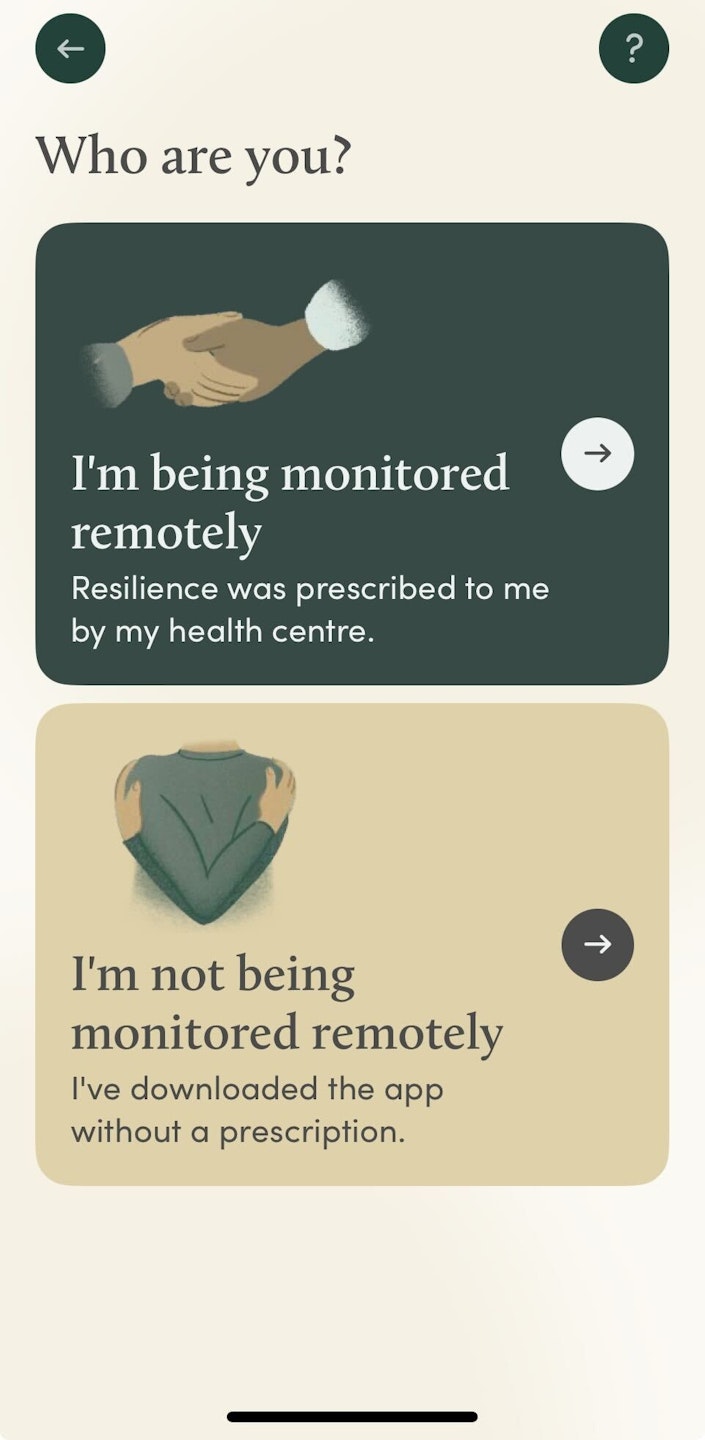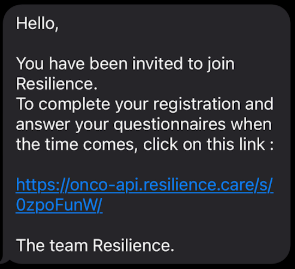
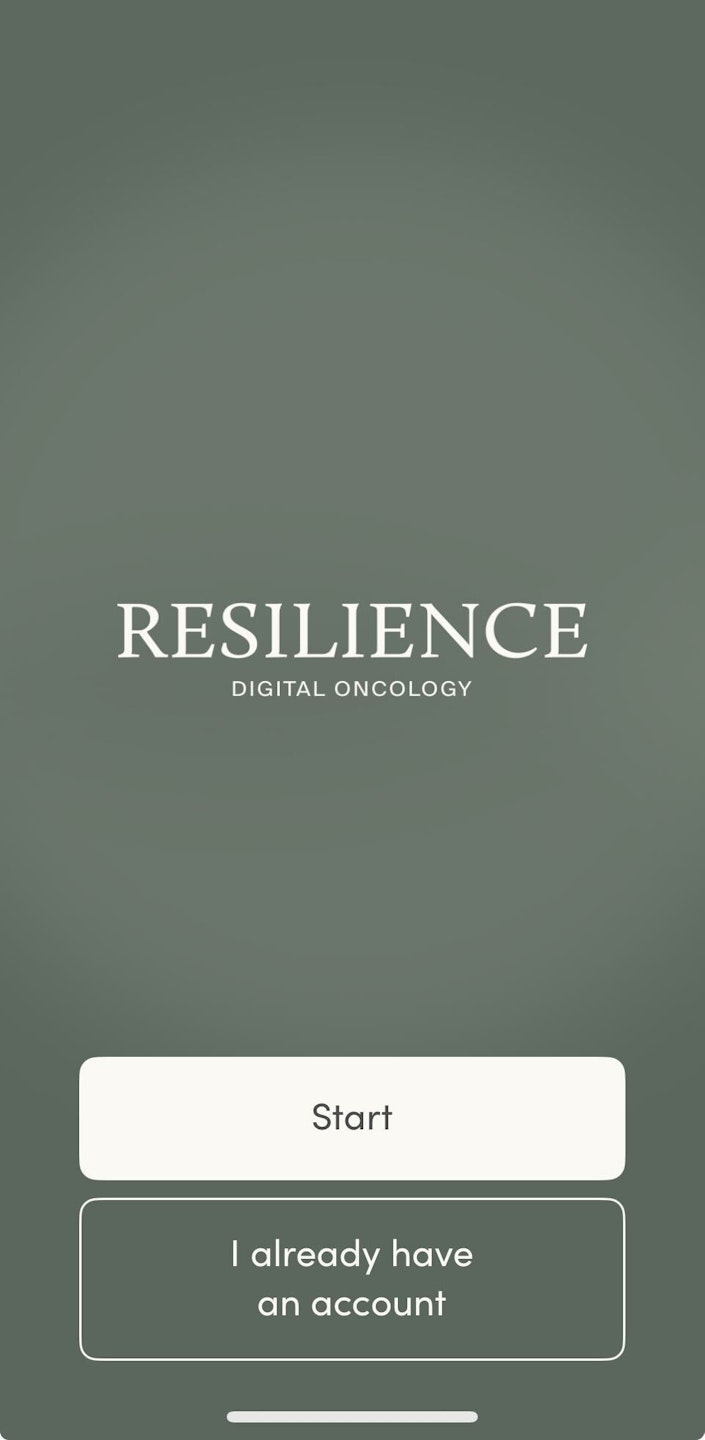
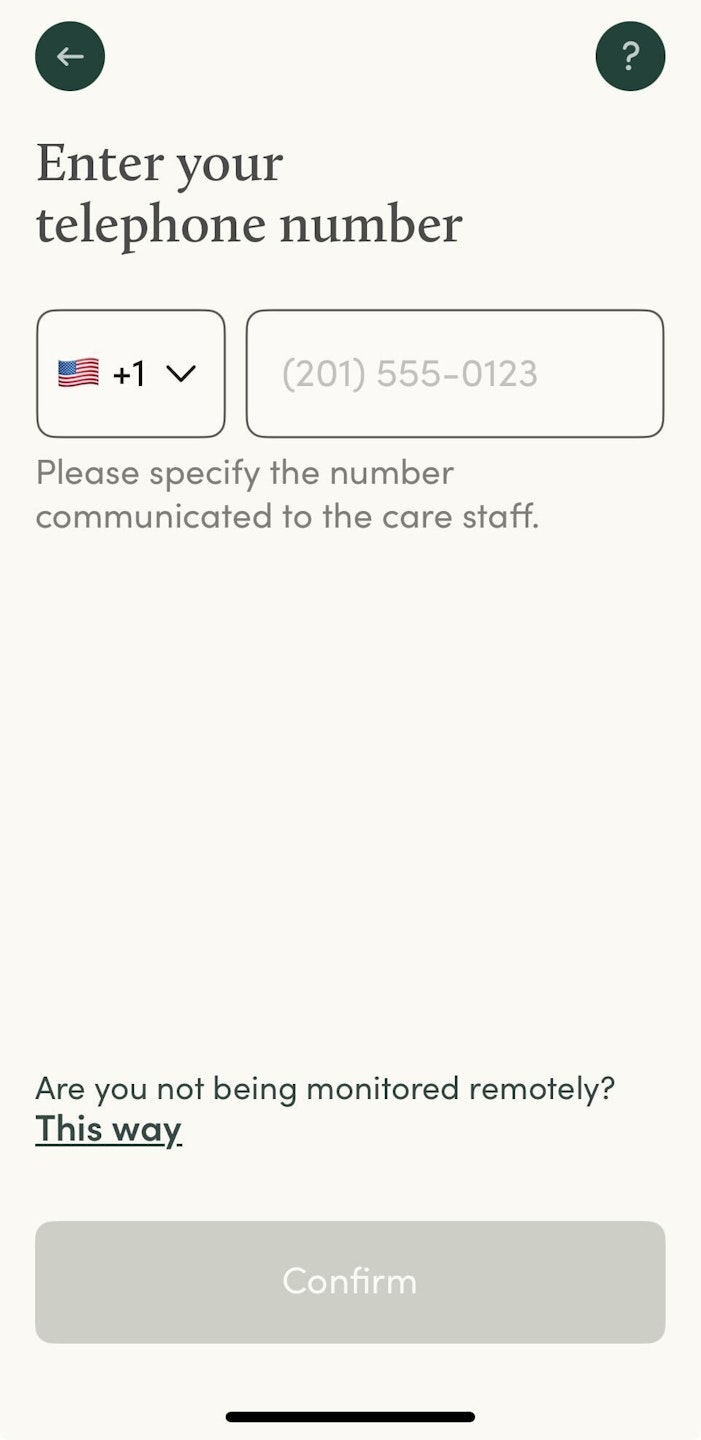
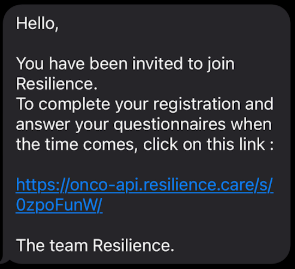
Log in as a remotely monitored patient
Click on the link embedded in the text message the patient received. If the application is not yet downloaded, the patient will be invited to do so:
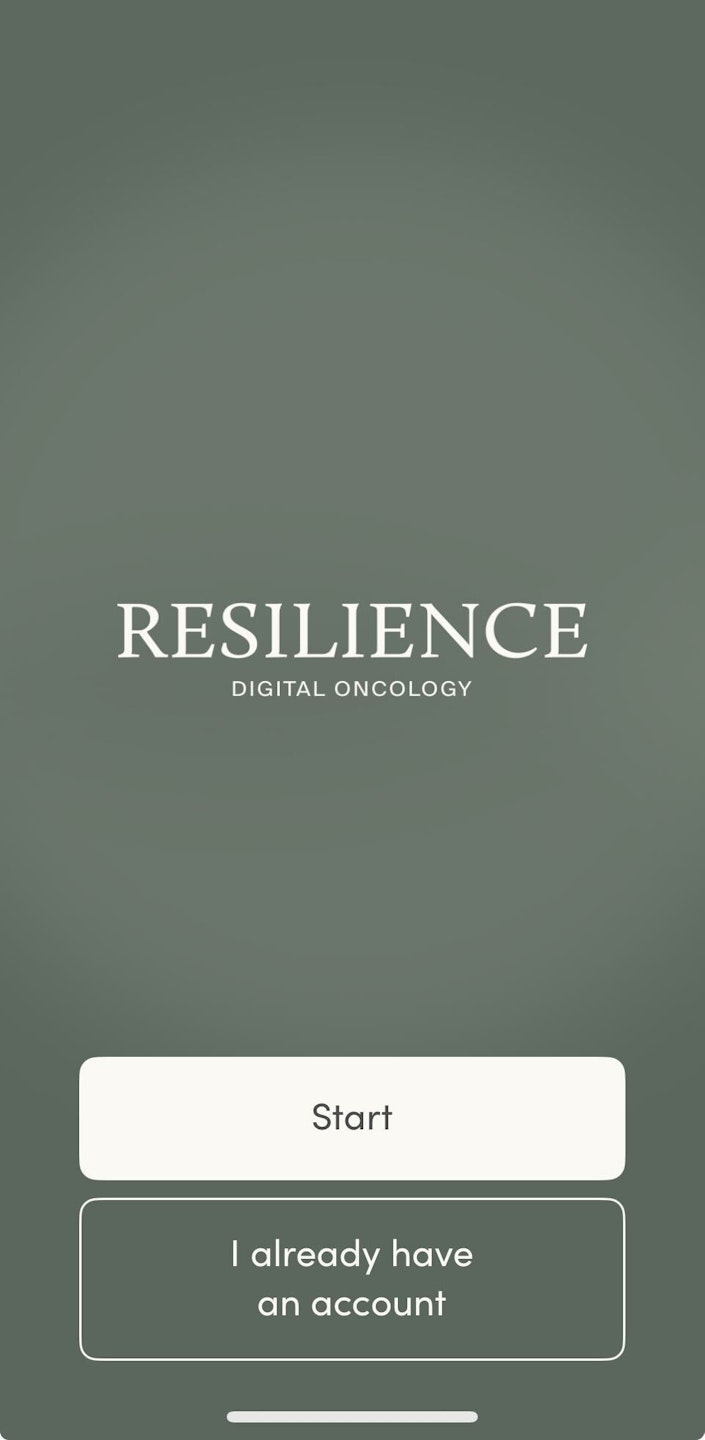
On the application home screen, click on "I already have an account"
Then click on “I’m being monitored remotely (Resilience was prescribed to me by my health centre)”
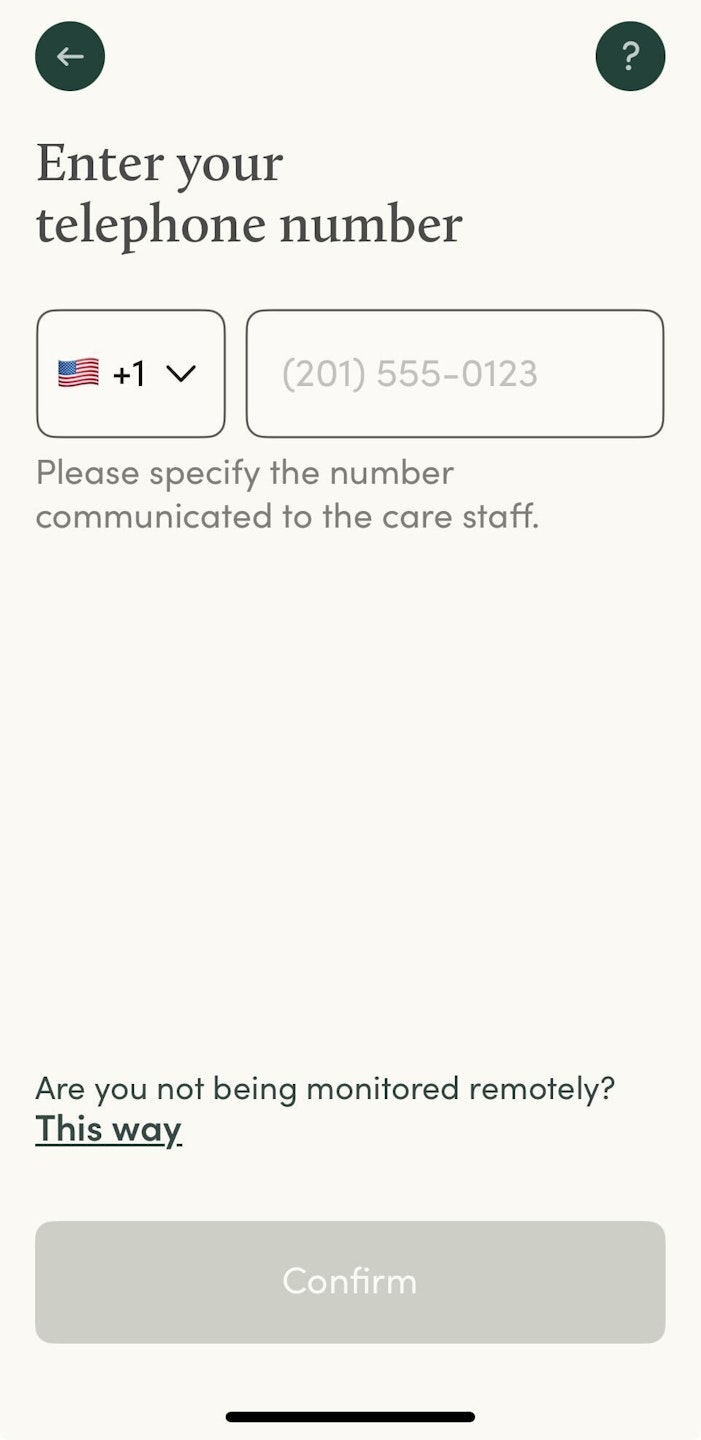
Then enter the patient’s phone number and click on “Confirm” to receive the 6-digit code to authenticate the connection
Enter the 6-digit code received by text message to access the application