
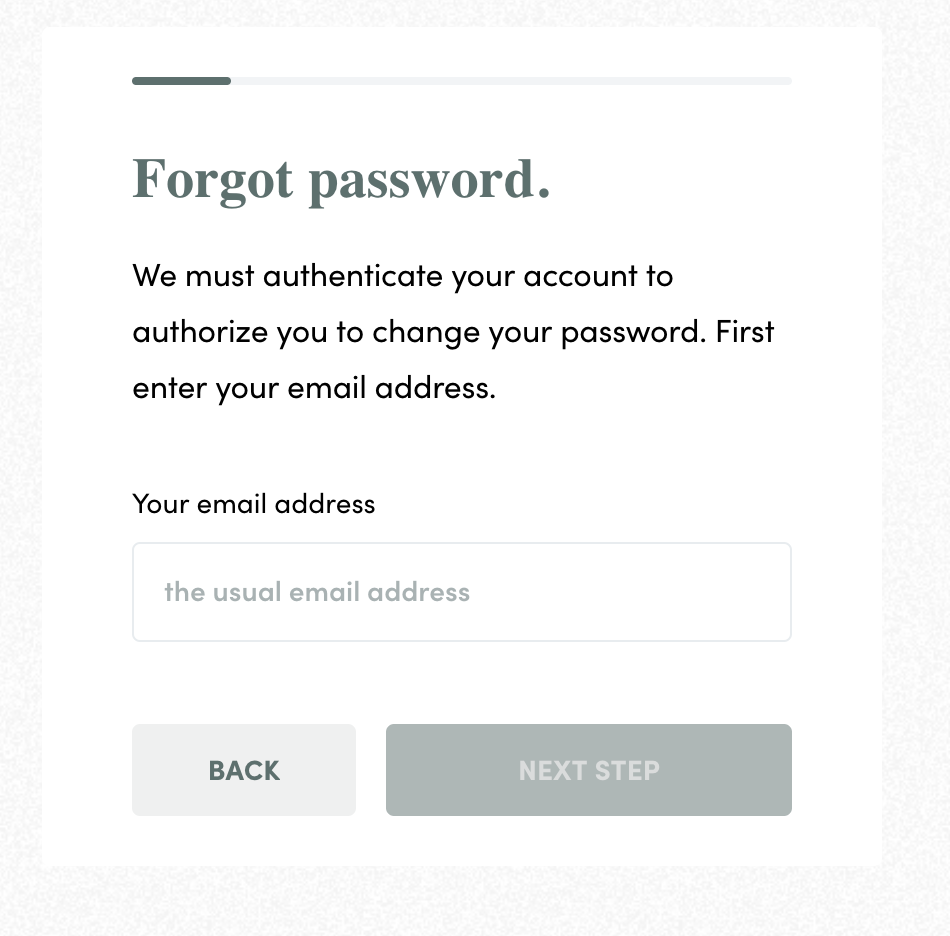

Resetting your password
If you have forgotten your password, you can create a new one by clicking on “Reset” on the log in page.
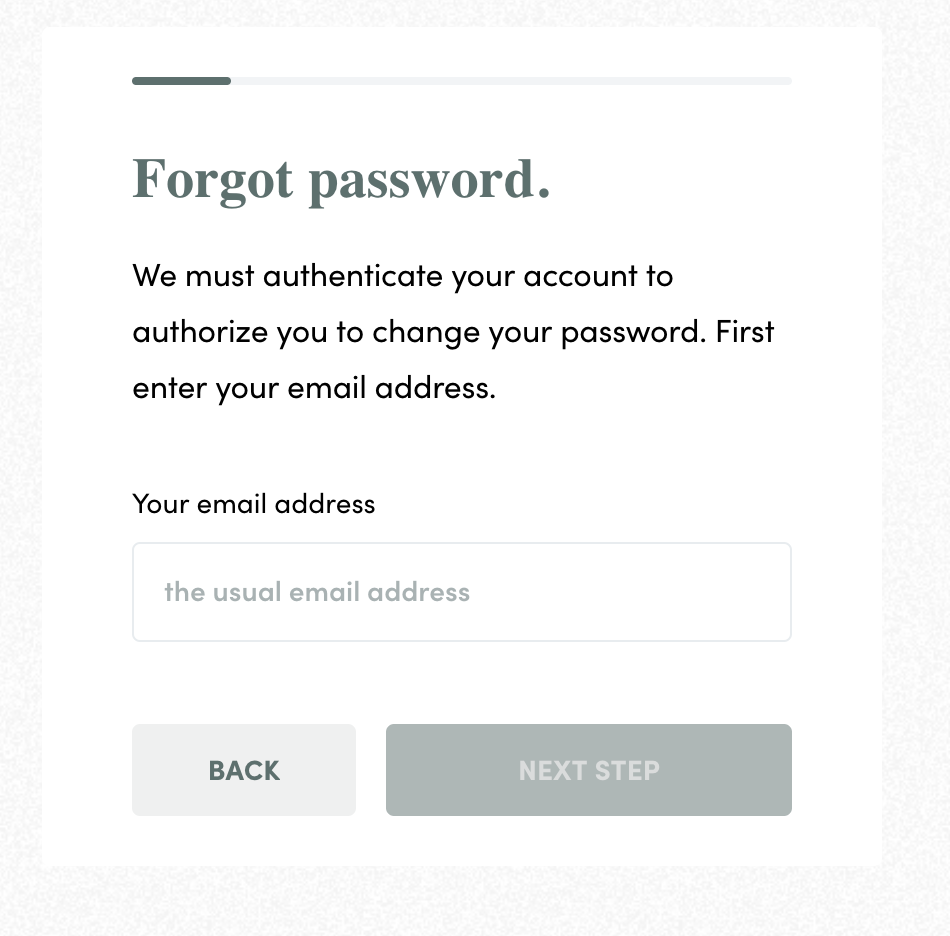
You can then follow the outlined steps:
Enter the e-mail address you usually use to log into Resilience
Enter the 6-digit code sent by text message to the mobile phone linked to your account
Enter the answer to your secret question
Pick a new password that meets our security requirements (8 characters, 1 upper-case letter, 1 lower-case letter, 1 number, 1 special character)
Click on “Finish”
