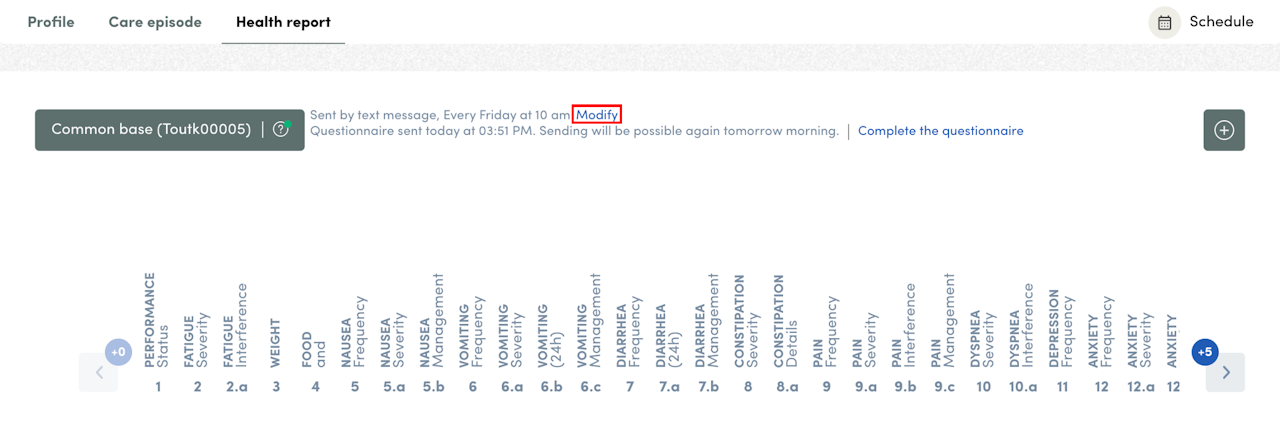
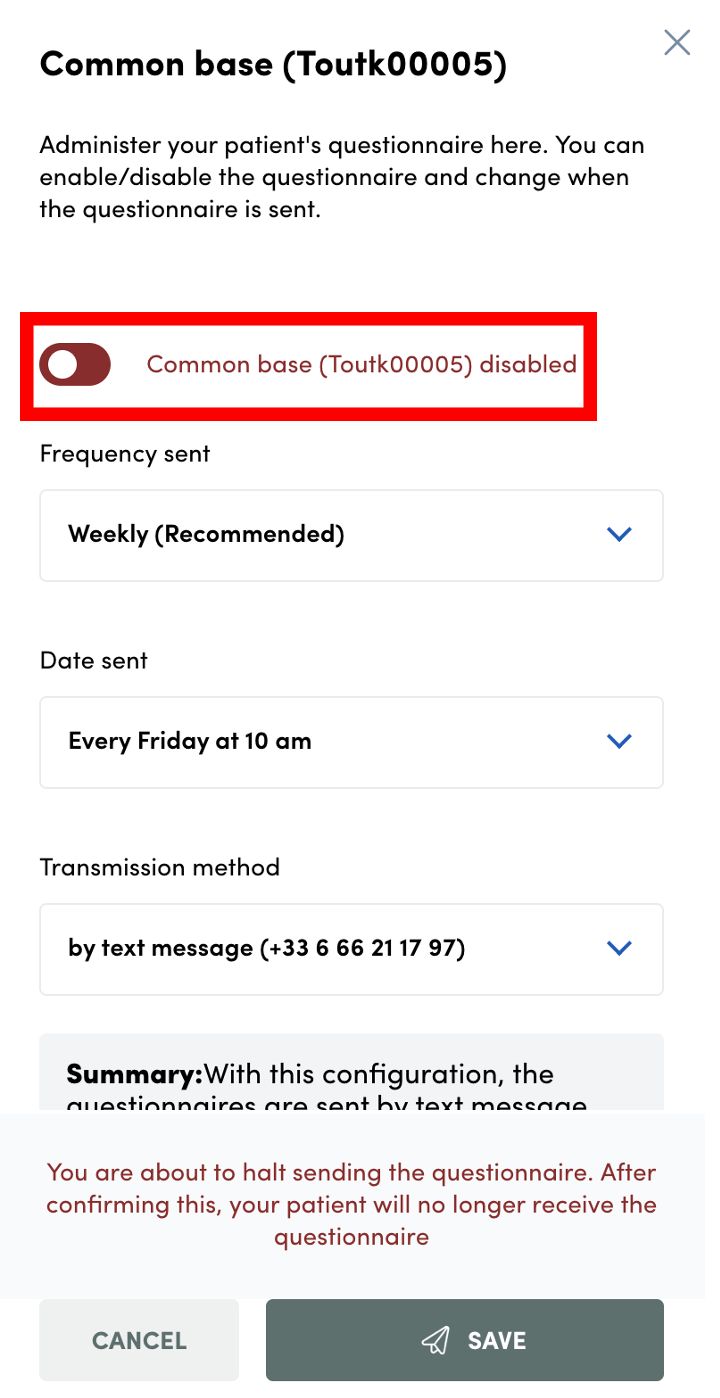
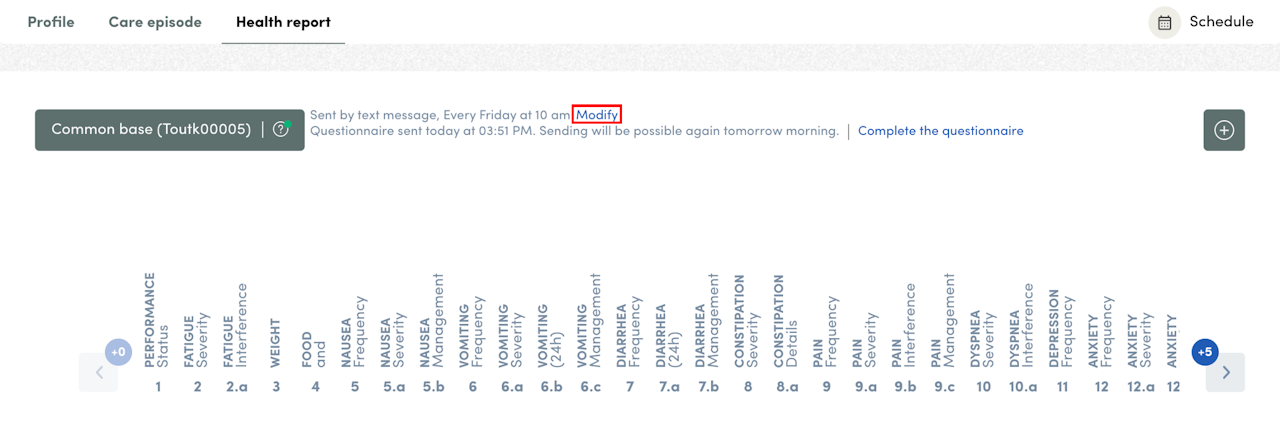
Ending remote monitoring of a patient
You may need to stop the remote monitoring of a patient, which involves de-activating their Resilience questionnaire, e.g. in one of the following cases:
End of the patient’s care in the facility,
Hospitalisation of the patient,
Change of treatment no longer requiring Resilience remote monitoring,
Death of the patient,
etc.
To de-activate a Resilience questionnaire:
Go to the patient’s file on the “Health report” tab,
Click on “Edit”,
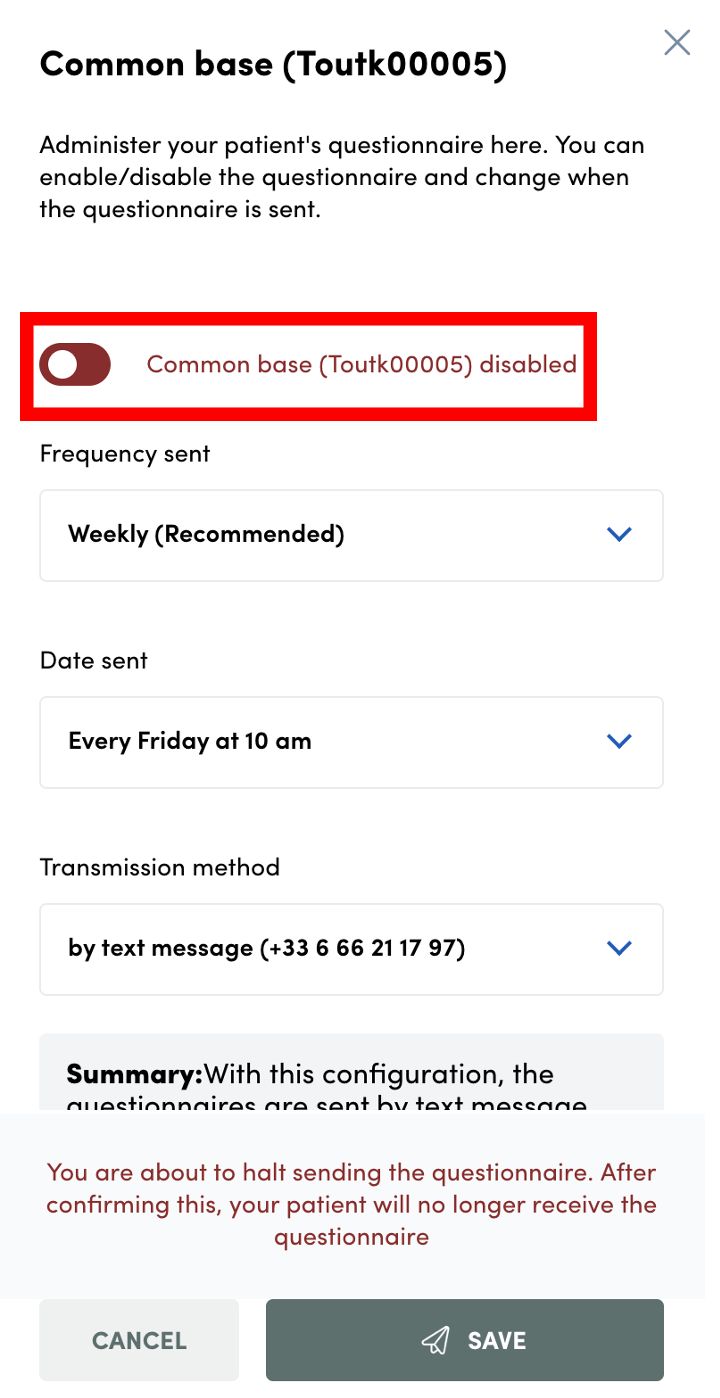
On the right-hand tab that appears, click on the green button to de-activate the “Common core” questionnaire so that it turns red.
Then click on the red button at the bottom right (“De-activate”) to save your changes.
Note that it’s currently not possible to delete patients from your Resilience caregiver interface. Patients who no longer have an active questionnaire will remain in your patient list.
