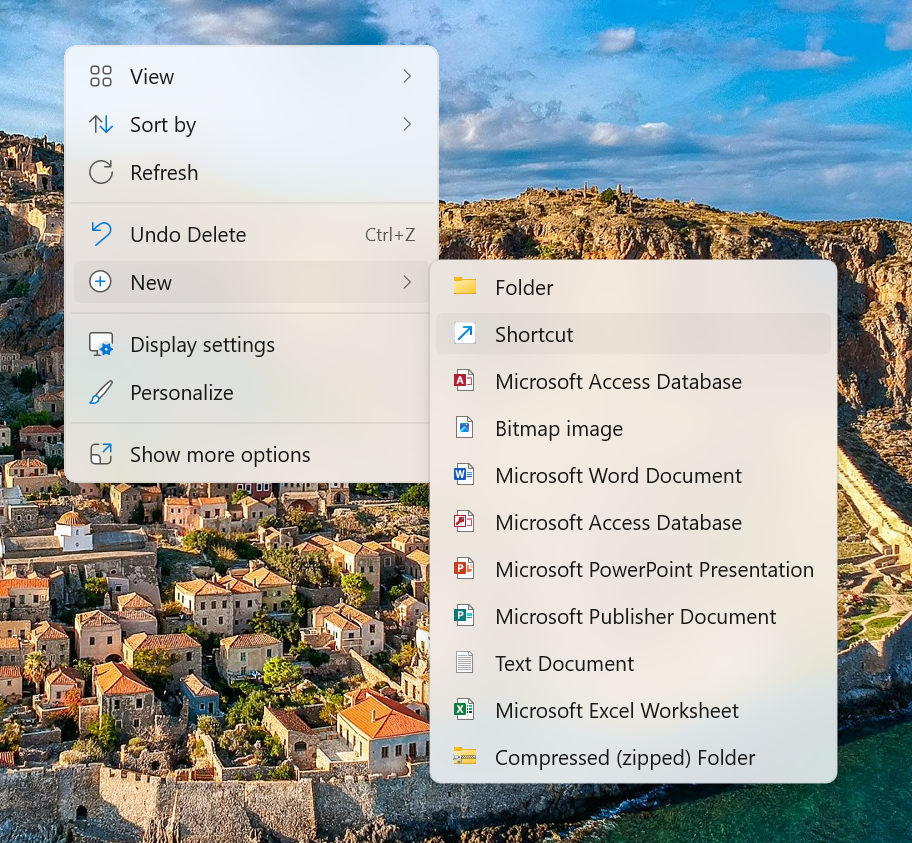
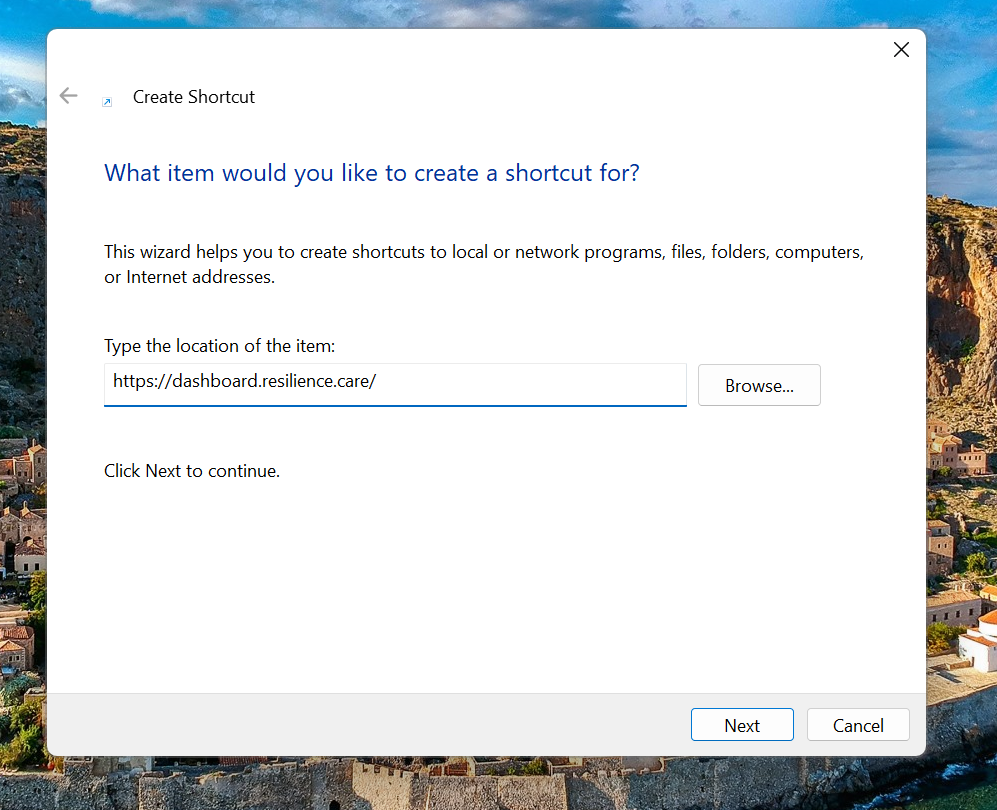

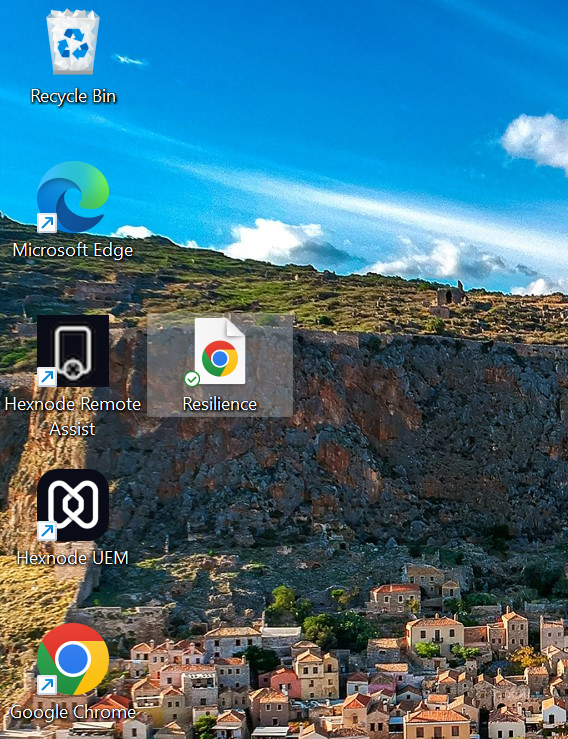
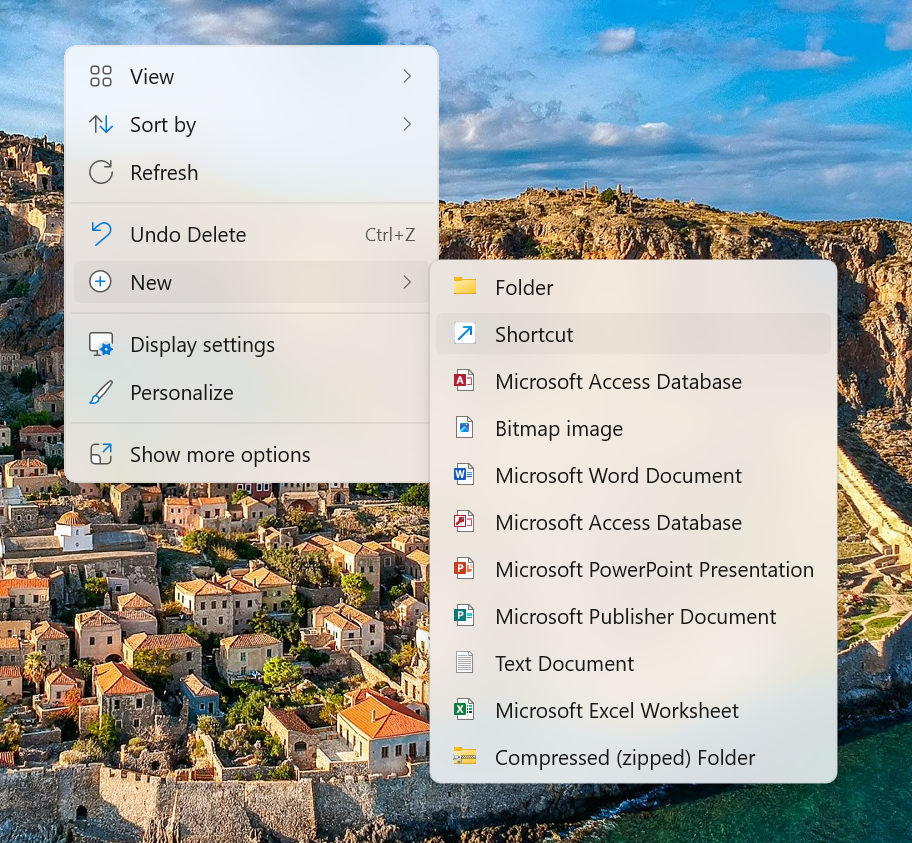
Creating a shortcut to Resilience on your computer
To speed up your access to Resilience, you can create a shortcut on your computer’s desktop.
To do this, proceed as follows:
Right-click on your desktop
Click on “New”
Then click on “Shortcut”
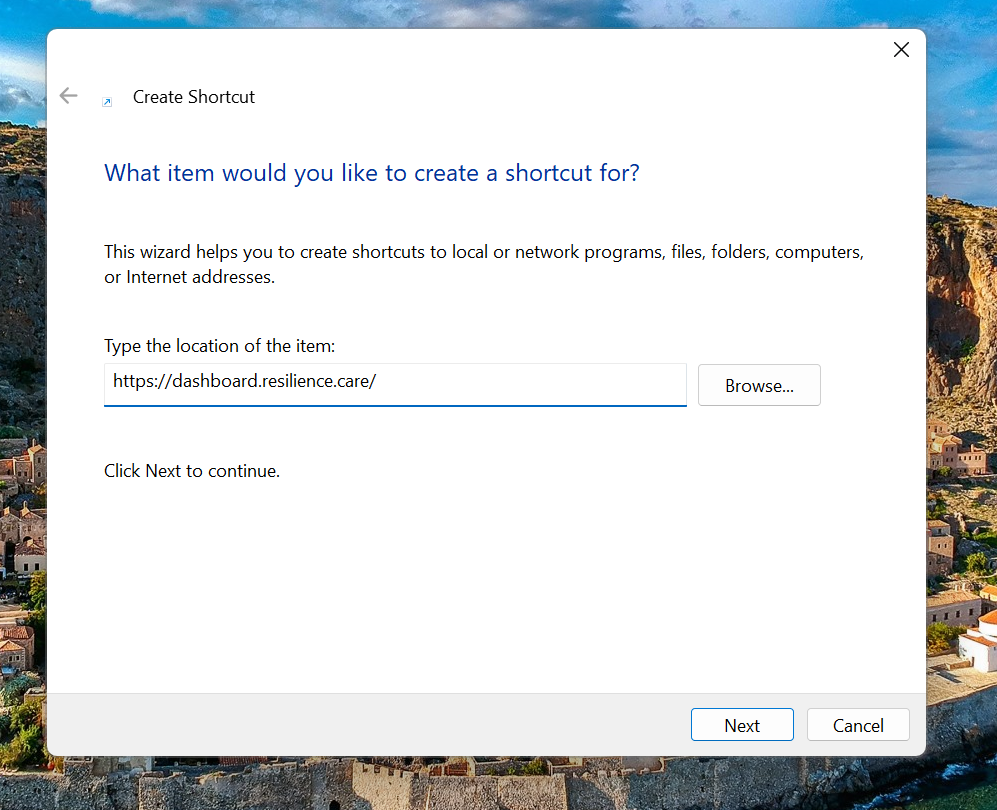
Enter the URL of the Resilience clinician interface > https://dashboard.resilience.care/, then click on “Next”

Rename the shortcut to Resilience, then click on “Finish”
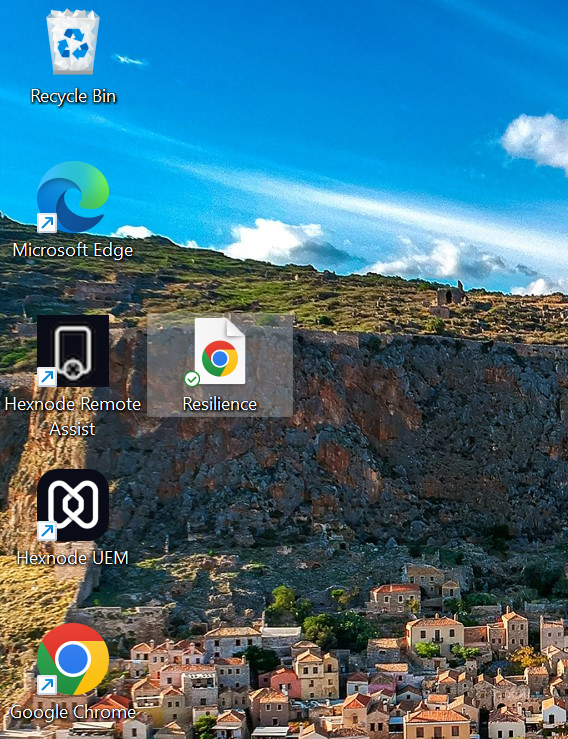
The shortcut is now available on your desktop
