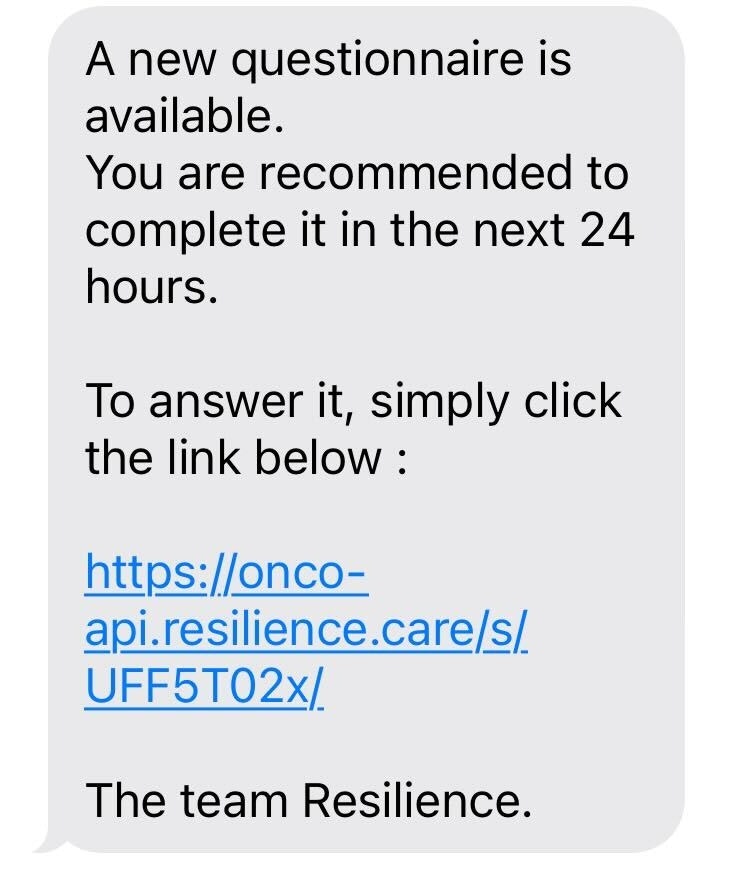
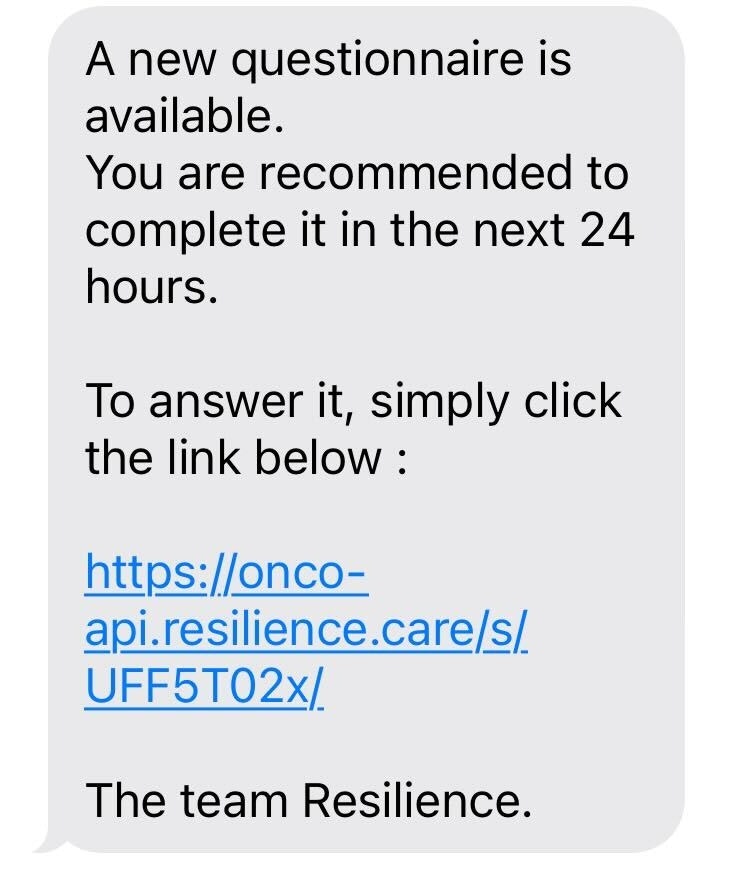
Answering a questionnaire
When supporting patients in the use of Resilience, answering the first questionnaire with them is recommended (if possible regarding the questionnaire's frequency/patient's journey).
This allows you to explain to them clearly what is expected of them and answer any questions they may have. You can also take the opportunity to clearly define the information and symptoms you expect the patient to report to you through the last question of the questionnaire: the free text field.
To answer a questionnaire when you are with the patient, you can:
Click on the link embedded in the text message the patient received, letting the patient know that a new questionnaire is available (this will redirect you to the application)
Open the application directly and start the telemonitoring questionnaire available on the Diary
Click on the following link: https://app.resilience.care/, allowing you to answer the patient's questionnaire on the web (to log in, enter the patient's phone number or e-mail address, along with her/his date of birth)


